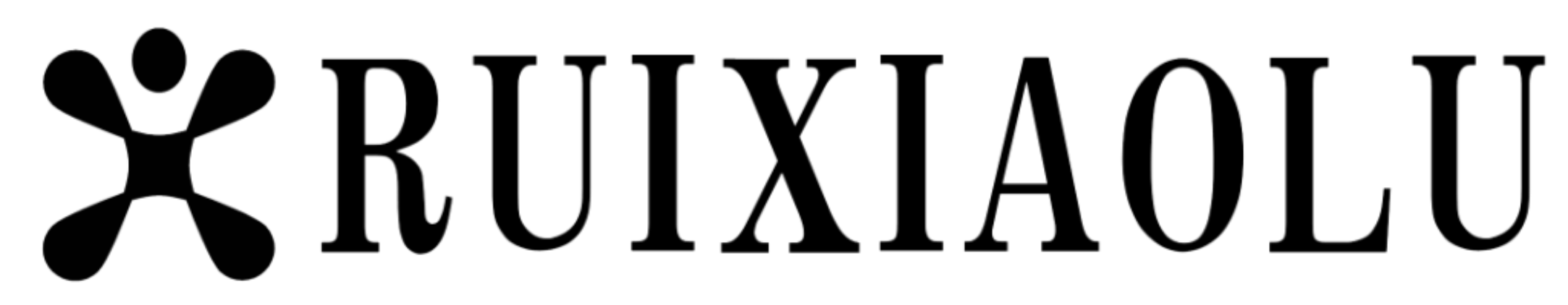请注意,本文编写于 2337 天前,最后修改于 1742 天前,其中某些信息可能已经过时。
brew如果不换成国内源,安装软件时候可能会出问题,不是安装不了就是速度很慢,所以使用它,更换国内游是比较好的选择!
由于与清华是隔壁,相较于中科大源,我更倾向于使用清华源
替换Homebrew的formula索引的镜像
替换现有上游
在终端中输入
cd "$(brew --repo)"
git remote set-url origin https://mirrors.tuna.tsinghua.edu.cn/git/homebrew/brew.git
cd "$(brew --repo)/Library/Taps/homebrew/homebrew-core"
git remote set-url origin https://mirrors.tuna.tsinghua.edu.cn/git/homebrew/homebrew-core.git
brew update使用homebrew-science或者homebrew-python
在终端中输入
cd "$(brew --repo)/Library/Taps/homebrew/homebrew-science"
git remote set-url origin https://mirrors.tuna.tsinghua.edu.cn/git/homebrew/homebrew-science.git
cd "$(brew --repo)/Library/Taps/homebrew/homebrew-python"
git remote set-url origin https://mirrors.tuna.tsinghua.edu.cn/git/homebrew/homebrew-python.git
brew update替换Homebrew二进制预编译包的镜像
在终端中输入
#临时替换
export HOMEBREW_BOTTLE_DOMAIN=https://mirrors.tuna.tsinghua.edu.cn/homebrew-bottles
#长期替换
echo 'export HOMEBREW_BOTTLE_DOMAIN=https://mirrors.tuna.tsinghua.edu.cn/homebrew-bottles' >> ~/.bash_profile
source ~/.bash_profile重置Homebrew默认源
在清华源失效或宕机时可以
- 使用中科大源https://lug.ustc.edu.cn/wiki/mirrors/help/brew.git
切换回默认源,在终端中输入
cd "$(brew --repo)" git remote set-url origin https://github.com/Homebrew/brew.git cd "$(brew --repo)/Library/Taps/homebrew/homebrew-core" git remote set-url origin https://github.com/Homebrew/homebrew-core.git- 注释掉bash配置文件里的有关Homebrew Bottles即可恢复官方源。 重启bash或让bash重读配置文件。